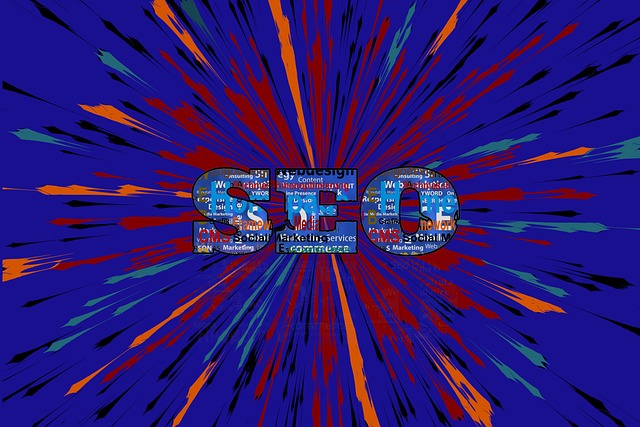WordPress is one of the most popular content management systems (CMS) in the world, powering over 35% of all websites on the internet. Its user-friendly interface, customizable design options, and extensive plugin library make it a top choice for businesses, bloggers, and individuals looking to create a professional and functional website. However, with so many websites utilizing WordPress, it’s important to implement strategies that can boost your website’s online performance and stand out from the competition. In this article, we will discuss essential tips and strategies for maximizing the potential of your WordPress website.
Section 1: Optimize Your Website for Speed and Performance
One of the most crucial factors for a successful website is its speed and performance. Users have little patience for slow-loading websites, and it can significantly impact your website’s bounce rate and search engine rankings. Fortunately, there are several ways to optimize your WordPress website for speed and performance.
1. Choose a Reliable Hosting Provider
The first step in improving your website’s speed and performance is to choose a reliable hosting provider. A good hosting provider will have a fast server response time, reliable uptime, and efficient customer support. Shared hosting may be a cost-effective option, but it can also slow down your website’s performance due to limited resources. Consider upgrading to a dedicated or virtual private server (VPS) for better speed and performance.
2. Use Caching Plugins
Caching plugins are a must-have for any WordPress website. They store a static version of your website and serve it to users, reducing the load time and server resources. Popular caching plugins like WP Super Cache and W3 Total Cache are easy to install and can significantly improve your website’s speed and performance.
3. Optimize Images
Images are essential for creating visually appealing websites, but they can also slow down your website if not optimized properly. Use image optimization plugins like Smush or EWWW Image Optimizer to compress images without losing quality. You can also resize images before uploading them to your website to reduce their file size.
Section 2: Improve Your Website’s SEO
Search engine optimization (SEO) is a crucial aspect of any website, as it determines your website’s visibility and ranking on search engine result pages (SERPs). WordPress offers several built-in features and plugins that can help improve your website’s SEO.
1. Use SEO-Friendly Permalinks
Permalinks are the permanent URLs of your website’s pages and posts. By default, WordPress uses the post ID as the permalink, but it’s essential to change it to a more SEO-friendly structure. Go to Settings > Permalinks and choose a structure that includes your post or page title and keywords.
2. Install an SEO Plugin
WordPress offers several SEO plugins like Yoast SEO and All in One SEO Pack that can help optimize your website for search engines. These plugins allow you to add meta titles, descriptions, and keywords to your pages and posts, as well as generate XML sitemaps for better indexing.
3. Optimize Your Content
Creating high-quality, relevant, and engaging content is crucial for SEO. Use keyword research tools like Google Keyword Planner or SEMrush to find relevant keywords and include them naturally in your content. Use heading tags (H1-H6) to break up your content and make it more scannable for users and search engines.
Section 3: Enhance Your Website’s Security
Security is a top priority for any website, and WordPress is no exception. As the most popular CMS, WordPress is a prime target for hackers and malicious attacks. Implementing security measures can protect your website and your visitors’ sensitive information.
1. Keep Your WordPress Version and Plugins Up to Date
WordPress regularly releases updates to fix bugs, add new features, and address security vulnerabilities. Make sure to keep your WordPress version and plugins up to date to prevent any potential security breaches.
2. Use Strong Passwords and Limit Login Attempts
Weak passwords are a common target for hackers. Use a combination of uppercase and lowercase letters, numbers, and special characters to create a strong password. Additionally, limit the number of login attempts to prevent brute force attacks.
3. Install Security Plugins
WordPress offers several security plugins like Wordfence and iThemes Security that can enhance your website’s security. These plugins offer features such as malware scanning, login security, and firewall protection to keep your website safe from potential threats.
In conclusion, implementing these essential strategies can greatly improve your WordPress website’s online performance. By optimizing your website for speed and performance, improving your SEO, and enhancing your website’s security, you can create a professional and successful website that stands out from the competition. With WordPress’s user-friendly interface and these tips in mind, you can take your website to the next level and achieve your online goals.